Gas fees are a fundamental aspect of transactions on blockchain networks, particularly on Ethereum. When you send cryptocurrency, deploy a smart contract, or interact with a decentralized application (dApp), you need to pay a gas fee. This fee compensates miners or validators for the computational power required to process and validate your transactions. The cost of gas can fluctuate significantly based on network congestion and demand, making it essential for users to adopt effective strategies to manage their gas fees, especially when using wallets like imToken.
In this article, we will cover various techniques for managing gas fees within the imToken wallet. By understanding these strategies, you can optimize your transactions, save on costs, and improve your overall user experience with cryptocurrencies.
One of the most effective ways to manage gas fees is by timing your transactions. Gas prices vary throughout the day based on network usage. If you observe that gas prices are lower during certain periods, you can plan your transactions accordingly.
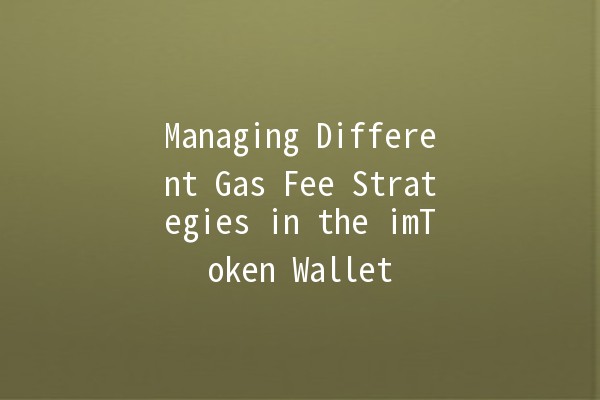
NightTime Transactions: Many users typically transact during the day. By scheduling your transactions at night when fewer people are online, you might benefit from significantly lower gas prices. Monitor gas prices using platforms like Gas Station or ETH Gas Station, which provide realtime data.
imToken wallet provides builtin tools and integrations to help you estimate the gas fees before you confirm a transaction. Using these estimators allows you to make informed decisions about whether to proceed with the transaction or wait for a better gas price.
Transaction Review: Before you send your Ethereum to a smart contract, check the estimated gas fee displayed in imToken. If it's higher than your budget, consider adjusting the gas limit or waiting until prices decrease.
Users have the ability to set a gas limit and gas price for their transactions within the imToken wallet. The gas limit is the maximum amount of gas you are willing to use for a transaction, while the gas price is the amount you are willing to pay per unit of gas.
Custom Gas Settings: If you are sending a simple transaction, it may not require a high gas limit. You can lower the gas limit to save costs. Similarly, if you are not in a rush, you can set a lower gas price, which might delay the transaction but save you money.
If you have multiple transactions to execute, consider batching them together. Instead of sending each transaction separately, which incurs individual gas fees, you can consolidate them into one transaction. This strategy minimizes the total gas fees you pay.
Token Swaps: Suppose you want to swap several tokens. Instead of swapping them individually, use dApps that support batch transactions to execute them in one go. This will significantly reduce the cumulative gas fees compared to executing each swap separately.
Layer 2 solutions, such as Optimistic Rollups or zkRollups, can help reduce gas fees significantly. imToken allows you to interact with various layer 2 solutions that often have lower fees compared to transactions on the Ethereum mainnet.
Transacting on Layer 2: Use imToken to bridge your assets to a Layer 2 solution like Arbitrum or Optimism. Once your assets are on Layer 2, transactions for swaps and interactions with dApps may cost a fraction of what you would pay on the main Ethereum network.
You can check realtime gas prices directly from your imToken wallet or utilize external tools like Gas Station, which provide average rates and predictions for gas prices based on network congestion.
Yes, imToken allows you to set a custom gas price for your transactions. This flexibility enables you to optimize costs based on your urgency and market conditions.
If the gas price set for a transaction is too low, the transaction may not be processed timely or may remain pending for an extended period, as miners may prioritize transactions with higher fees.
Gas fees are primarily associated with Ethereum transactions. Therefore, while sending ERC20 tokens, you'll still pay gas fees in ETH based on the network's demand.
imToken calculates the gas limit based on the type of transaction you are executing. More intricate transactions like smart contract interactions generally require a higher gas limit than simple transfers.
Once a transaction is sent and confirmed on the blockchain, it cannot be canceled. To mitigate risks, ensure that you doublecheck the transaction details before confirming.
Managing gas fees effectively in your imToken wallet is crucial for maximizing your cryptocurrency experience. By implementing these strategies—timing your transactions, using estimators, adjusting gas settings, batching transactions, and utilizing Layer 2 solutions—you can navigate the complex world of gas fees and save money. Keeping abreast of the latest trends and tools will empower you to make smarter decisions, letting you enjoy the unmatched advantages of the blockchain without unnecessary costs.